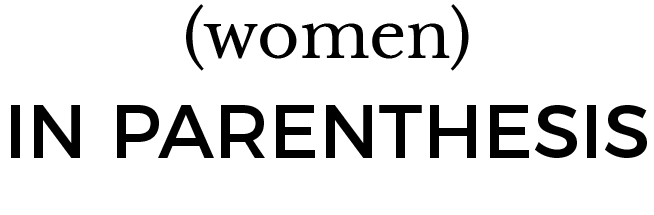iTheme
The website in built using the Extra theme
Extra theme demo
https://www.elegantthemes.com/preview/Extra/
Extra theme documentation
https://www.elegantthemes.com/documentation/extra/
Divi page builder
The Extra Theme uses the Divi Page Builder:
https://www.elegantthemes.com/documentation/divi-builder/
Website Category structure
- See the Post Category structure here: https://www.womeninparenthesis.co.uk/wp-admin/edit.php?page=to-interface-post
- Posts can be added to EITHER Library + subcategory OR Talks + Writings + subcategory
- Posts can be allocated to News, + another Category/subcategory.
General editing
The top right Help tab gives you tips on wherever you are in the WordPress dashboard.
From the front-end of the website, use the links in the top admin bar to help you edit each page (edit page)/post (edit post)/category (edit layout).
Most editing works the same as the WordPress.com system, but the Extra theme has a few unusual features.
- Category builder To edit the Homepage, and other category landing pages, eg Talks & Writings, Library
(Left menu >> Extra >> Category builder) - Divi builder is used to format most Category layouts and Pages/Posts.
See documentation here / fairly user friendly to play around with.
There are different modules available depending on whether you’re editing a Category layout or a Page/Post. - Extra AC Shortcodes
By default, the Extra theme limits what Divi Builder modules you can place on a Category layout, or on a Page/Post layout. Extra AC shortcodes is an extension of the Divi builder which allows you to put any modules (eg Text, Tabbed posts, slideshow) anywhere you like – on Category layouts or Pages/Posts.
Create the modules in AC shortcodes then add a text module to the Page/Post/ Category layout where you want the module to display, and paste in the shortcode.
See tutorial - The Homepage slider is created with AC shortcodes here
Homepage slider
- The Homepage slider is created with AC shortcodes here
Adding Posts
- LH menu >> Posts >> Add new
- Complete these sections:
Title, Category, Featured image (optional), Tags, Related posts
Adding Lesson plans
- Add lesson plans as Projects
- See documentation here
- ‘Skills’ work like Post ‘Tags’
- ‘Categories’ can be used to sort the lesson plans by Theme… TBC
Editing the Right hand menus
- The right hand menus are edited in Appearance >> Widgets
- There are 2 sidebars set up:
– Main Sidebar – for Posts and Category Archives
– Page Sidebar for pages - Each Widget has tickboxes to show/hide in on particular parts of the website, eg. by category, page etc.
Edit top menu
- Left hand Menu >> Appearance >> Menus
(Click Save!)